

 |
 |
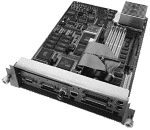
Serial Y Cable Pinout |
TROUBLESHOOTING PROCEDURESOne of the most common problems encountered by UDB owners should they encounter, or suspect a problem with their UDB system is a lack of hardware documentation . This sections aims to provide relevant and practical information for UDB owners who want to diagnose possible hardware problems. DETERMINING CPU SPEED, CACHE AND MEMORY SIZEThe simplest way to determine the CPU speed, cache, and memory size is to carefully watch the initial diagnostics performed during the power up sequence during which these details are reported just before ARC is started. The VX40 always has a 166MHz CPU with 256KB fixed cache, VX41 and VX42 systems share the same motherboard and feature swapable CPU and cache modules, on these systems the CPU speed is set by motherboard jumper settings. DIAGNOSTIC SROM LED CODESComprehensive self-test diagnostics are performed during the power up sequence, errors are reported as SROM LED codes on the rear of the system box. MACHINE CHECKSShould the system power up but fail to boot and a crash dump is displayed the first action for VX41 and VX42 models is to replace the cache SIMM module. If this does not resolve the problem, or should this occur with a VX40 model the memory SIMM modules should be replaced individually until the failure clears. The final resort if both these actions do not clear the problem is to replace the system board. CACHE AND MEMORY SIMM MODULE SEATINGIt has been observed that the UDB will not always generate an outright machine check when cache or memory SIMM modules are incorrectly seated, it is therefore recommened to re-seat firstly the cache SIMM, then the memory SIMM modules if unexpected errors appear shortly after initial installation, this has cured all known instances of this problem to date. |